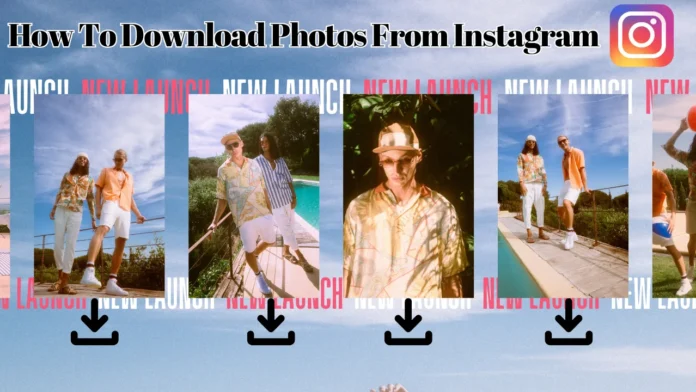Instagram is a platform where users share their most treasured moments in photos and videos. Now, you want to save an inspiring picture; probably it’s a memorable one, or just keep track of all those ‘favorite’ posts—you never know when you might need to know —how to download photos from Instagram ? Needless to say, the whole process needs to be approached with tact given privacy and copyright laws. This will be all-inclusive guidance about downloading photos from Instagram, and is going to help you do it efficiently and responsibly.
Knowing Instagram’s Downloading Policies:
Before getting into the methods of how to download photos from Instagram, here are some important things to consider about Instagram’s policies and some ethical considerations when downloading content:
- Respect Copyrights- Photos and videos on Instagram are usually subject to copyright. Downloading and using someone else content without permission infringes on these rights.
- Private Accounts- Feel free to download photos from private accounts only if you have access to them.
- Personal Content: You can easily download pictures and videos that you have uploaded to Instagram.
Method 1: Downloading Your Pictures
Download all the content you’ve shared on your account—easy enough. Here’s how:
- Log into Instagram: Use instagram.com in your web browser and log in.
- Get Your Data: Click your profile picture in the top right corner, it looks like a circle, then click the icon for settings (it looks like a gear) and click ‘Privacy and Security’.
- Download data request: Scroll down to ‘Download Data’ and tap ‘Request Download.’ You will be prompted to provide the email address you want to send the download link to; you will also need to confirm your password.
- Download link: Instagram generates a file with all of your data, which comes with all the photos, and sends the link via the email address provided. Now you can download it from the ZIP file.
Method 2: How to Download Photos from Instagram using Third-Party Websites
Scores of websites online offer facilities for downloading photos from Instagram; it requires just the URL of the photo. Read on to find out how to work with them.
- Find the Photo URL- Open Instagram and go to the photo you want to download. Tap on the three dots to show more options then tap Copy Link.
- Use Download Website: Go to InstaDownloader, DownloadGram, or SaveFrom.net. Paste the copied URL in the field provided.
- Download: Tap the Download button. The website will process the URL and then give you a download link. Tap the link, and the photo will be saved onto your device.
Also Read: Robots Dot to Dot Nattapong | Fastdl: All About Instagram Reel & Video Downloader
Method 3- Use of Mobile Apps
There are so many mobile apps available under this category that allow their users to download photos from Instagram. With aware usage, and downloading from reliable sources, one can reduce the chances of putting their phone at risk from security threats. Here is how it is done:
- Install the App: Go to your app store and download a reputed app like InstaSave, FastSave, or Repost for Instagram.
- Copy the Photo URL: Open Instagram, find the photo you want to download, and copy its URL.
- Paste the URL- Open the downloaded app and paste the URL copied in the designated field. The app will process the link and will provide a download option.
- Save the Photo: Follow the instructions of the app to download and save the photo to your device.
Method 4: How to download photos from Instagram through Instagram API
The Instagram Graph API provides both access to and a download of photos, which is, however, for advanced users since it calls for programming knowledge and access to Instagram’s API. Here’s a basic overview of how to download photos from Instagram with the help of API:
- Register for API Access: You will need to register your application with Instagram to obtain an access token.
- Access the Photo URL- Use the API to fetch user data and photo URLs. You will need to query certain API endpoints to retrieve the media data.
- Download the Photo: After getting the photo URL in the response from an API, you can download the photo using a script or any tool.
Also Read: Bollyflix: Your Go-To Hub for Entertainment | How to Download Videos from Instagram
Troubleshooting Common Problems
- The picture is not downloading: Check if you have copied the right URL or if the photo is still up on Instagram.
- Issues in the app: Update or check for faults in third-party apps used.
- Settings of privacy: If the photos can’t be accessed, it may be due to the account’s privacy settings.
Conclusion:
Above are some methods and techniques that will help you find the best way to download photos from Instagram. Always remember before using these tools an individual has to be aware of their pros as well as cons. Use these responsibly and securely.
How To Download Photos From Instagram: FAQs
Is it legal to download Instagram photos?
Ans. Downloading your own photos or public content with consent is legally admissible. Downloading without permission is regarded as a breach of copyright laws and also goes against Instagram’s terms of service.
How do I download my pictures?
Ans. Sign in to your Instagram account via the web browser, click ‘Settings’, then select ‘Privacy and Security.’ Tap ‘Data Download,’ then request it. Instagram will email you when your data is ready for download.
Can I download photos from third-party apps?
Ans. Yes, you can download photos with the help of third-party apps. There are several apps available, such as InstaDownloader and DownloadGram.
How do I download photos from private accounts?
Ans. You are not allowed to download photos from a private account without the account holder’s permission. Respect privacy and Instagram policies.
What if this is a picture from a deleted account?
Ans. Photos from deleted accounts are no longer accessible. Instagram removes content upon deletion of accounts.
How do I have permission to use photos downloaded commercially?
Ans. For commercial purposes, obtain explicit permission from the poster of the content. Be very much compliant with copyright laws concerning the same.
Are there risks involved with third-party tools and applications?
Ans. Yes, these include security risks, malware, and privacy risks. Download trusted tools, and use them wisely.
ALso Read: Mollygram | vipboxtv streaming online | black dog price 180 ml | indori ishq recap season 2